Access daily summaries of bills, amendments, and committee substitutes
- Step-by-step Tutorial "How to Use the Daily Bulletin"
- Step-by-step Tutorial "How to Retrieve your LRS Password"
School of Government faculty members and professional staff produce daily summaries of the legislation enacted by the General Assembly. The Daily Bulletin is edited for online release at the end of each day the General Assembly is in session. It offers timely and accurate information about the actions of the North Carolina General Assembly. It comprises an overview of bills, amendments, and committee substitutes. You can access either the most current version of the Daily Bulletin or browse the legislative history - simply click on the publishing date that interests you. Since the individual bill record is connected by hyperlinks you are always only one click away from viewing the details for each bill. If you would like to print the Daily Bulletin, use the LRS printer-friendly feature.
Find and track bills that affect you
- Step-by-step Tutorial "Search LRS"
- Step-by-step Tutorial "Browse LRS"
- Step-by-step Tutorial "Track Bills"
The LRS Search Feature "Site Search" allows you to locate bills and bill summaries by number, bill sponsor, keyword, category, or any term in the bill's text. Search results can be resorted by date, relevancy, title, and type. If you know the bill number, use the "Instant Bill Locator" to navigate directly to the bill.
Other navigation options include "All Bills" for a complete list for an overview of the current legislative session and "Bill Categories" for sitemap-like access to different topics covered by the Legislative Reporting Service. Note that lists of bills and bill summaries can be re-sorted quickly in a number of ways with a simple click on a column heading.
Each bill, bill summary and bill overview page offers you a "track bill" option. These bills get saved in the individual lists "My Bills", and "My Bills: Summaries." These personalized overviews offer access at a glance to the most recent action by the General Assembly. You may follow as many bills as you like and build your personal legislative research library. If you no longer want to follow a bill, hit "remove bill tracking" and it disappears from your list.
Know each day what is on the legislative calendar
LRS is your window to the General Assembly. Use our free tools to keep up to date with the agenda of the House and Senate or obtain a list of all bills with actions on the specified date. The navigation options "Today's Bills: House" or "Today's Bills: Senate" and "Actions on Bills" offer an up-to-date overview for the current day in each chamber of the General Assembly.
Continuously monitor developments on issues that interest you
- Step-by-step Tutorial "Set Up Monitors"
The tool "My Monitors" allows you to set up filters that alert you of legislative activities. LRS Account holders (you may sign up to request a free account) may set up up to eight different monitors. Setting up these monitors is easy; they work just like an advanced search tool. The only difference is that your search settings are saved so that you can revisit your personal monitor at any time.
Research historic data
Often it is important to understand the actions on a bill over time. Each bill is connected to past actions in the field "bill history." In addtion, the Daily Bulletin allows you to browse the legislative history - you can use the LRS portal as a research tool to see how the history of a bill evolves.
Get expert input from School of Government faculty
Bills may feature timely comments by knowledgeable attorneys and School of Government faculty members. Check each bill for its comment section. Alternatively, you can retrieve an overview of legislative experts who contribute to LRS via "SOG Resources." The page lists LRS commentators with their areas of expertise and email addresses. By clicking on the link "view," you can access all comments entered by the selected expert.